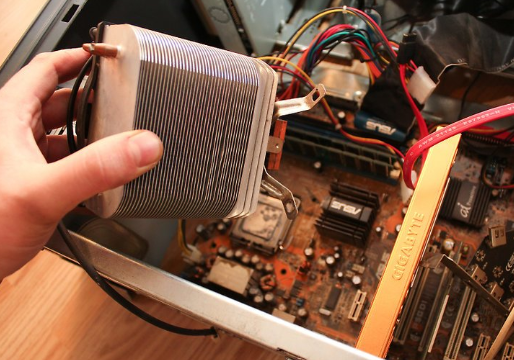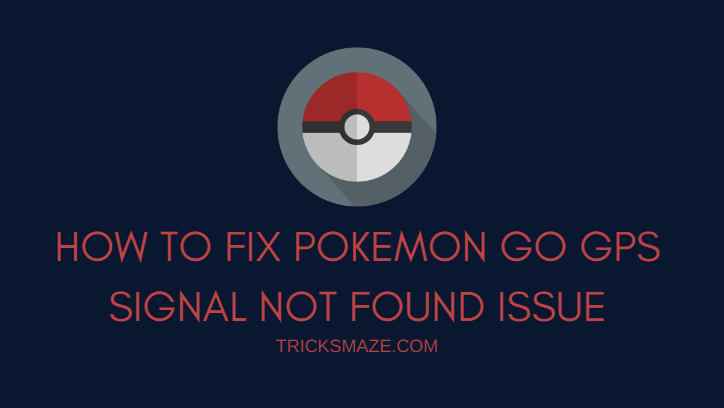Are you tired of seeing rainbow lines on your phone screen? If so, then you are not alone. Plenty of users complain that there are pink, blue, green, red, and black lines on their phone screens, especially older models. Before heading on to finding the causes and fixing the issue, it is important to back up your phone if there are lines on the screen.
This may be your last chance to save important data because even the solutions you’re trying may be followed by some sort of data loss. In this article, we will cover the various reasons why rainbow lines occur on your screen disrupting the normal functionality of the phone, and several effective solutions to deal with the issue.
What Causes the Vertical Rainbow Lines on the Phone Screen?
Both physical damage and software problems can cause vertical lines to appear on your phone’s screen. Before trying to fix this issue, we must understand the exact cause behind it so that we can choose the method of fixing accordingly.
Some possible reasons why you’re seeing the lines on your phone are listed below:
- Software issues: Issues within the software often cause errors such as the rainbow line occurrence in phones. It may be a severe or minor one, depending upon the cause of the issue.
- Overheating issues: When the device gets too hot, rainbow lines occur. To confirm this cause, check if your phone is too hot or not.
- Hardware issues: Hardware issues do not necessarily mean the display itself is faulty, it may mean some connectors got loose, resulting in a rainbow broken screen.
- Liquid damage: If your phone got drenched somehow, drops of water might have gotten inside the device because of which you are getting the rainbow lines.
How to Fix Rainbow Lines on Phone Screen?
Now that we are well aware of the various reasons behind the occurrence of the rainbow phone screen, it is time to move on to the solutions.
Here are a few troubleshooting methods that you should try when rainbow lines occur on your screen:
1. Update and Restart Your Phone
If these lines appear due to some minor glitch, a simple Update and Restart will fix it.
Go to Settings, tap System Update, and look for any pending software updates on your phone. If any, update your phone to the latest OS version. Long press the volume button to bring up a reboot menu, restart your phone now and let it complete the process.
2. Remove the Case, Battery, and Sim Card
If you are using a case to protect your phone, remove it for a few minutes. Then turn off your phone and remove your SIM card and battery (if you are using a removable battery).
Put your device on a cold surface and leave it there for a few minutes. Reinsert the SIM card and battery. If you are experiencing overheating issues, this will help your device cool down a bit.
3. Cycling the Battery
A battery cycle is when you fully charge a phone to 100% and then let it drain to 0%. The lines should disappear when you fully charge the battery.
4. Enable Safe Mode
If the above methods didn’t fix rainbow broken screen, using your phone in Safe Mode will confirm if the lines are because of some faulty app or software. To enable Safe Mode, press and hold the Power button. When the Power Off option appears, tap and hold it. Select Reboot to Safe Mode when the option pops and let the device reboot. If the lines have disappeared, clearly a third-party app was the culprit. Uninstall recently installed apps until you have identified the culprit.
5. Factory Reset Your Phone
The factory reset process erases your phone’s memory and reverts it to factory settings.
Open Settings >> System >> Backup and Reset. Now select the Factory Reset option. This will wipe out all data on your phone, thus fixing most of the issues caused by an app or software glitch.
6. Get Your Phone Repaired
If the lines are still visible, then the broken screen rainbow is most likely due to some hardware failure. Visit an authorized repair shop and have a specialist check your device. Depending on what they find, you may need to replace or repair a hardware component.
Frequently Asked Questions
Q1 How do I fix colored lines on my screen?
Ans: Try updating and restarting your phone. Enable Safe Mode and check if the problem is still there. If it is, reset your device. If still not gone, get your phone repaired.
Q2 How do I fix the Rainbow lines on my iPhone screen?
Ans: Try updating and restarting your phone. Enable Safe Mode and check if the problem is still there. If it is, reset your device. If still not gone, get your phone repaired.
Q3 Can vertical lines on the phone screen be fixed?
Ans: yes, first try updating and restarting your phone. Enable Safe Mode and check if the problem is still there. If it is, reset your device. If still not gone, get your phone repaired.
Q4 Why is my iPhone screen showing lines?
Ans: Both physical damage and software problems can cause vertical lines to appear on your phone’s screen.
Q5 What causes vertical lines on the iPhone screen?
Ans: Both physical damage and software problems can cause vertical lines to appear on your phone’s screen.
Conclusion
If you ever notice rainbow lines on phone screen, install the latest updates and restart your device. Remove the case, take out the battery and SIM card, and put it back in again after a few minutes. Enable Safe Mode and check if the issue continues. If it does, reset your device to factory settings. If the problem persists, get your phone repaired (or purchase a new one).
Hopefully, this article will provide you with everything that you need to know while facing the issue of rainbow lines on phone screen. All the major reasons behind this issue and the possible solutions have been mentioned above. However, it is suggested that you should take your phone to a professional if none of the above solutions work for you or if the issue seems to be getting worse.