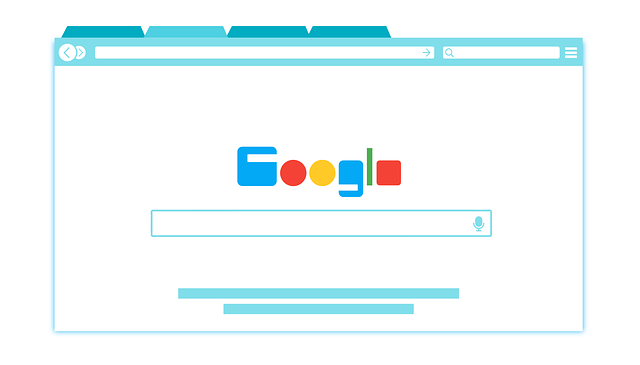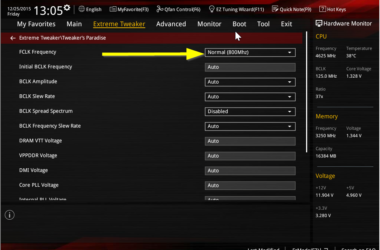If you want to connect consumer eSIM devices to a mobile network, then you must be aware of what SM-DP address is and how to find it. While it may seem like a complicated term to learn about, it is fairly easy to understand and even easier to locate if the steps to do so are followed properly.
But what is Sm DP address and what’s the significance?
In this article, we will be touching on various aspects of SM-DP such as what it means, what function it serves, and the various important elements of an e-sim. Then, we will be moving on to the main question – that is, how to find this address easily on your device.
What is SM DP Address?
Subscription Management Root Discovery Service or SM-DP is the address that connects the consumer devices supporting eSIM to a mobile network as desired by the user. An eSIM essentially, as the name suggests, is an electronic sim that is embedded into your device instead of being a conventionally physical one that is inserted into the phone.
In most cases, your device will be able to download the required profiles as soon as the eSIM details are entered, but even then there are times when the device has difficulty locating settings. This calls for downloading profiles manually, which can be done with the SM-DP addresses that come in handy in these times.
This is especially useful when you have to set up eSIM connections on an iPhone. In case your device is also locked to a certain network that is different from the one affiliated with your eSIM, you need to unlock it first before you can operate the eSIM.
Elements of e-sim
The following are a few important things that makeup as elements of an eSIM that we must look at first before moving forward:
- There is a virtual safe box that encloses the information regarding the eSIM. It is called the eUICC. It is in the device itself.
- An eSIM profile safeguards the device user’s membership information; it helps connect the device to a suitable mobile network with ease.
- Data regarding every eSIM profile is saved on the Subscription Manager Data Preparation system, that is, the SM-DP. This system safely downloads the data into the eUICC.
How to Find the SM-DP Address?
Now that we know what an SM DP address is, its importance, and the various elements of e-som – it is now time to move on to the main content of the article. Let us explore the various steps involved in how to find this address easily:
1. Scan the QR code on the activation voucher
Usually, you will get a little activation voucher when you apply for setting up an eSIM. The voucher contains all the necessary information you need to start the eSIM and have it functioning well and fine. There is also a small QR code on this voucher that links to your SM-DP address that is involved in getting the final eSIM profile.
2. Contact your Operator
In case you do not have an activation voucher or simply did not get one, you can always contact the operator for support. Since you may have been left with no other means to fetch details regarding your SM DP address t mobile, this is the only effective way to go about the process of retrieving that data. The operator will be able to help you to get that data and also assist you in the process of entering the profile required.
How to Set up Your e-sim?
Now, to set up your eSIM, there are also several methods. The process of setting up an eSIM is different for an Android and an iOS. Hence, you need to follow the method that will be compatible with the device that you own.
1. Setting up e-sim on iOS
On an iOS, scan the QR code through the camera (use the voucher for this) or from the device settings (manually choosing the “add cellular plan” option) or manually entering the data required in case there is a malfunction will do the trick for running an eSIM on the device.
2. Setting up e-sim on Android
On an Android device, you can set up the eSIM by the similar procedures of scanning the QR code through the camera or scanning it from the device settings through the “add mobile plan” settings or by, of course, entering data manually in case of any problems in automatic connection.
3. Setting up e-sim on Google Pixels
Lastly, for Google Pixel devices, there are only two options, scanning the QR code through the device settings (in “mobile network”) and through entering the data manually in case of obstruction in automatic connection.
Frequently Asked Questions
1. Where can I find the SM DP+ address and activation code?
Ans. You can find the SM DP+ address and the activation code in the email under the QR Code.
2. What is an SM DP?
Ans. SM DP address ATT is the Subscription Manager Data Preparation, and it is used to encrypt AT&T operator credentials within a sim card.
3. How do I manually enter my eSIM details?
Ans. On your phone, launch the settings app. Move on to the cellular data and then to the; add cellular plan’. Then, choose the option of entering details manually and then enter your e-sim information.
4. Where can I get an eSIM QR code?
Ans. You can get an eSIM QR code from an e-sim carrier.
5. How do I generate an eSIM QR code?
Ans. If you do not have access to the e-sim QR code on the voucher provided to you, you should contact customer support services to generate a new one.
6. Can I convert my SIM to eSIM?
Ans. On your phone settings, go to cellular data and then over to ‘convert to e-sim’.
Conclusion
An eSIM is available with both Android and iPhone devices. The final eSIM profile is created for your specific line and device by the operator of the network and is fetched by this address. The profile thus created can be downloaded and applied so that your eSIM begins to work and gets connected to the network carrier in a hassle-free manner.
However, it is important to find the SM DP address to do so easily. Hopefully, this article will provide you with all the information that you need to know to understand what it is and how to find it easily.