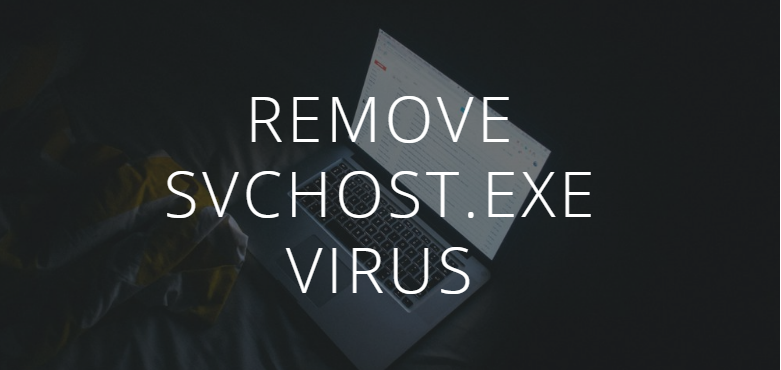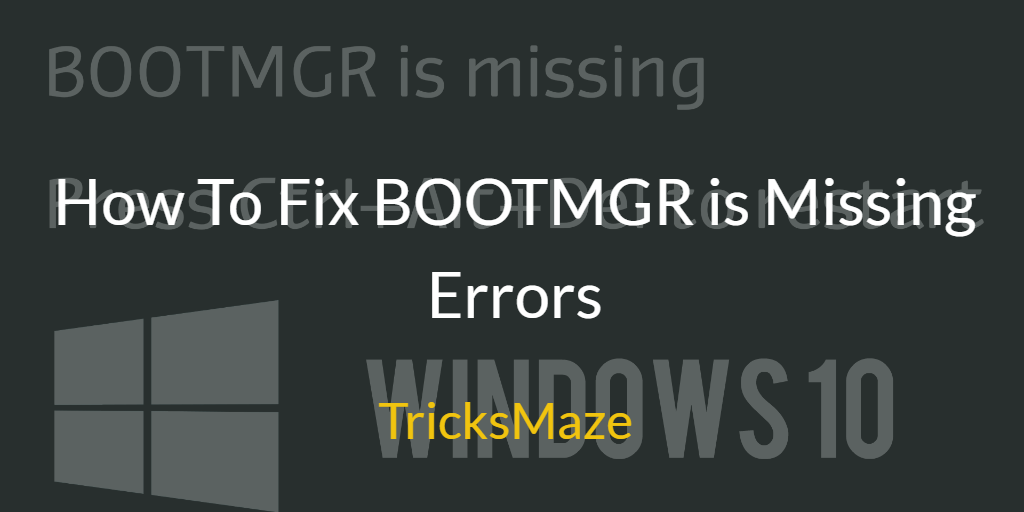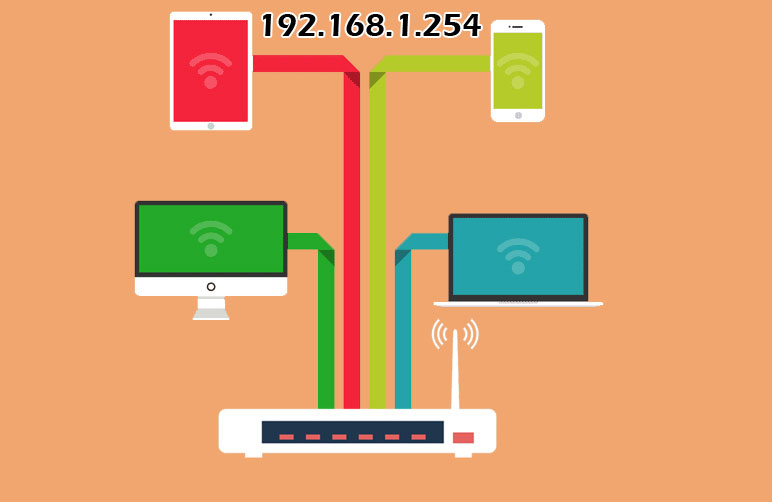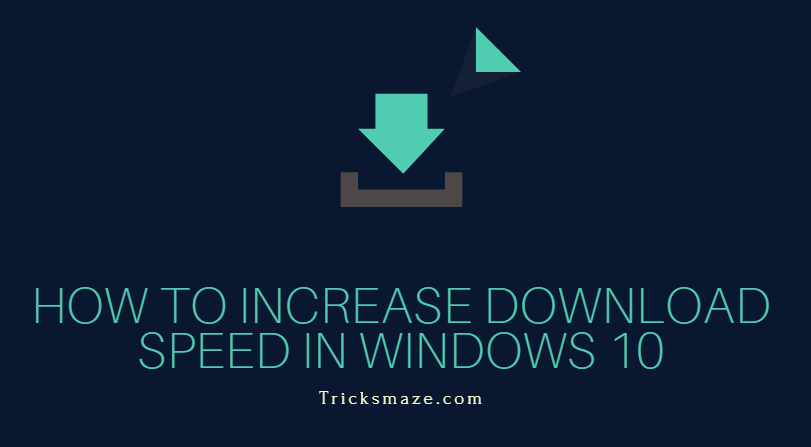Youtube is one of the most popular websites to watch and upload videos online. Also, Youtube is a world’s 2nd search Engine after Google. You can watch videos from tutorials to inspirational videos, reviews, funny videos and likewise, there are lots of videos on YouTube.However, some videos are 18+, and you’re restricted to watch them, and it asked for Sign into your Google account.
Also Read: How to Convert Youtube to Gif
Watch Age Restricted YouTube Videos in 2018
But there is one another issue. Sometimes you will see a message saying This Video is Not Available in Your Country. You can watch these both type of videos without any tools. You can watch Watch Age Restricted YouTube Videos asking for logging in without needing to do so. Yes, you read it right. We discovered two ways to watch age-restricted YouTube videos without signing in.
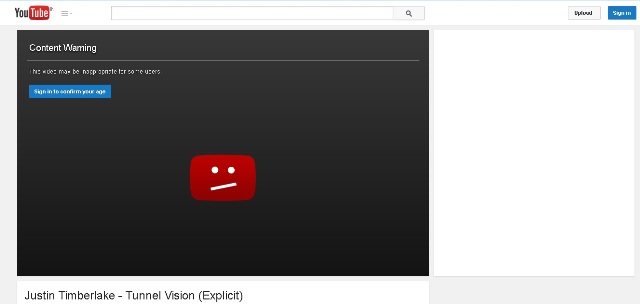
Most of you have come throughout the youtube age verification at least once. I am here to explain how you can see age restricted videos without signing in. Also, you will see How to Watch YouTube Videos Not Available in Your Country. YouTube has a unique children program which lets parents control what their children can watch on YouTube. YouTube also places age limitations on some videos. Another restriction is that a warning appears stating that the video that you want to watch isn’t available in your country. Every age has seen some progress. It’s expensive to raise a kid, and a few parents are selecting to enhance their economic status rather than have another child.
Watch Age-Restricted Youtube videos without signing-in?
If you want to watch these videos on Youtube without signing-in then you can do it via below trick:
For example, this video is age restricted:
https://www.youtube.com/watch?v=07FYdnEawAQ
When you paste this URL into a search bar, it will ask for age verification.
All you need to do is just append “gen” before youtube.com and Enter again.
https://www.genyoutube.com/watch?v=07FYdnEawAQ
How to bypass YouTube Country Restriction?
YouTube check your IP address and decide your location/country. If you want to bypass or watch YouTube Videos Not Available in Your Country then follow these steps:
Method 1:
For example, This video is country Restricted: http://www.youtube.com/watch?v=yEwD36Dk1jw – just replace the /watch?v= with /v.
Your new URL is http://www.youtube.com/v/yEwD36Dk1jw.
Simple.
Method 2: Download Youtube video
Another solution is a download that video using Proxy IP and watch it offline.
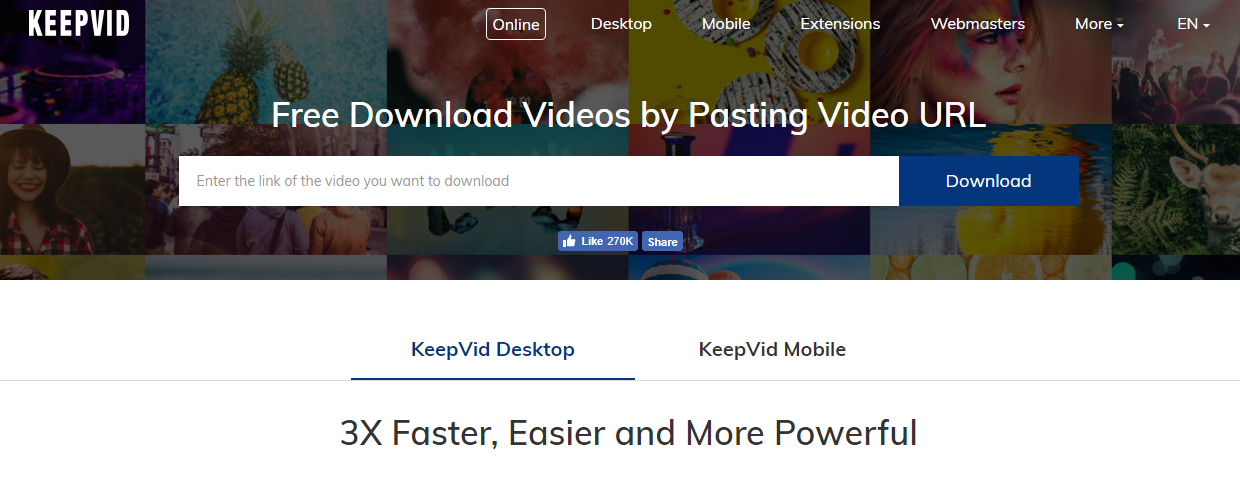
You can use Keepvid (https://keepvid.com/) to download Youtube Videos and watch it offline.
Method 3: Use savefrom to Download Videos
Another simple way to watch Age restricted videos on Youtube is using “ss” before Youtube.
Example: If your URL is, https://www.youtube.com/watch?v=wvZ6nB3cl1w
Now write ss in before YouTube URL like this,
https://www.ssyoutube.com/watch?v=wvZ6nB3cl1w
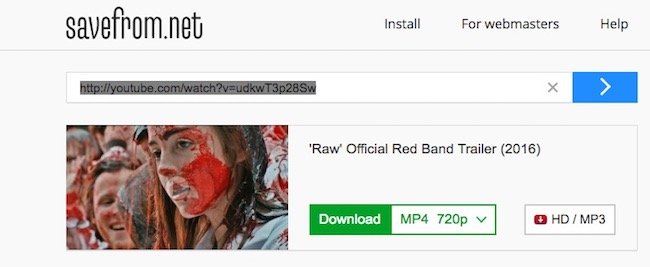
Press Enter. This will redirect you to https://en.savefrom.net/ website. From where you can download or watch the video.
Thanks for reading this article. If you need any help then comment below.