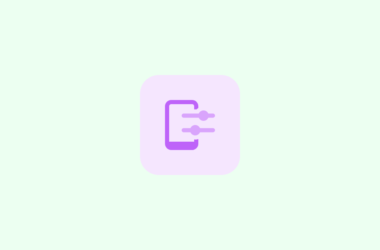Recently Google has released its most awaited App called Google Tez App for Android and iOS devices. This is a new payment app designed for India users. Just like other mobile wallets, Google Tez App supports all electronic payments, and you can also win offers like Cashback Offers, Refer and Earn, etc. using Tez App. Here in this article, we are going to share how to download and install new Google Tez App on Android Smartphones and Windows PC.
This new Tez App is officially released For Android and iOS devices so you can easily download it from the Google Play Store and iOS app Store. It is expected that the new Google Tez Payment app gonna affect the market of PayTm or MobikWik or FreeCharge. Till now, Tez Program will support all modes of payment, but soon they will start adding all the payment options. This App supports UPI, Unified Payments Interface which is a added advantage.
How to Download Google Tez App
You’ll be happy to know that Google Tez payment Program supports Android, iOS as well as Windows PC’s. This means that you can access this new Tez app on your favorite device. You can directly download this new app Store Apple App Store as well as Google App Store.
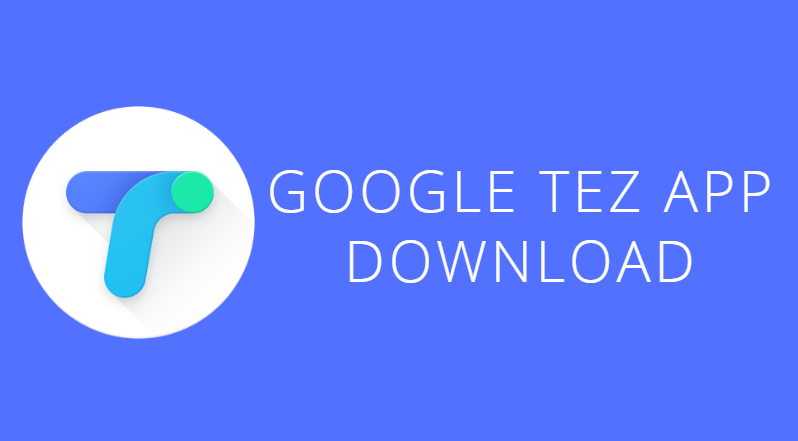
Google Tez Payment App Download for Android, iOS, Windows Phone. On September 18, Google launched the App on the Android in Addition to the Apple App store. The consumers can link the payment app to their bank account, and the platform is built on the government’s Unified Payment Interface (UPI). Google has joined hands with four banking institutions such as Axis Bank, HDFC Bank, ICICI Bank and State Bank of India (SBI).
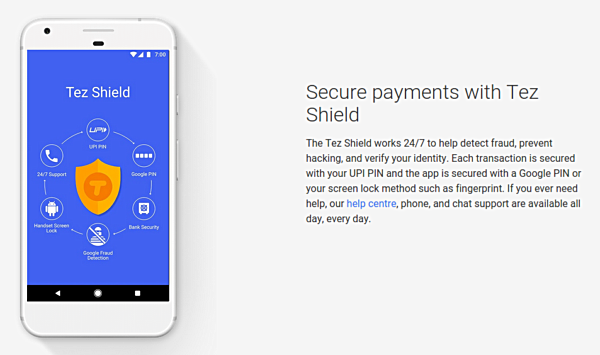
Google Tez App Features
Google Tez app is one of the most secure apps till now based on UPI Platform. As it is developed by Google, so there no trust issues regarding security. Here are some features of Tez App.
- Based on India’s UPI Platform
- Faster transaction
- With scratch guard, you can win up to Rs.1000 /-.
- One Click Transaction
- Pay to Ola cabs, and at other local shops using Tez App.
- Get huge cashbacks
Google Tez App Download for Android
As we mentioned above, the Google Tez App is officially available on Google Play Store. To download and install this new app, follow these steps:
- Go to official Tez App Android Download Link
- After installing, open it > enter your mobile number > verify it via OTP.
- Enter PIN in Google Tez App for a transaction.
- Done!
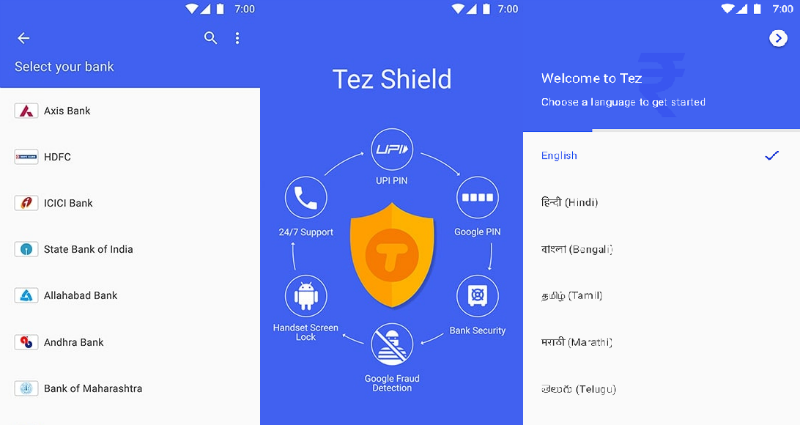
Google Tez App Download for Apple iPhone
- Go to Apple App Store and search for Google Tez App.
- Click on install it, and the download process will start shortly.
- Once installed, open it and register your mobile number just like Android.
- Done !
Google Tez App For PC Download
- Download Tez App For PC setup from the official website and click on install Tez.
- Download process will start and once installed, register like we did on Android and once done, you can start using Tez App.
Download Page: https://tez.google.com/
Hope you will like our guide to download and install Google Tez App for Android, iOS and Windows PC. Tell us which one of these became your choice. You can give your feedback to us here in the comments section and also on Facebook, Twitter, and Google Plus.
Thanks !!