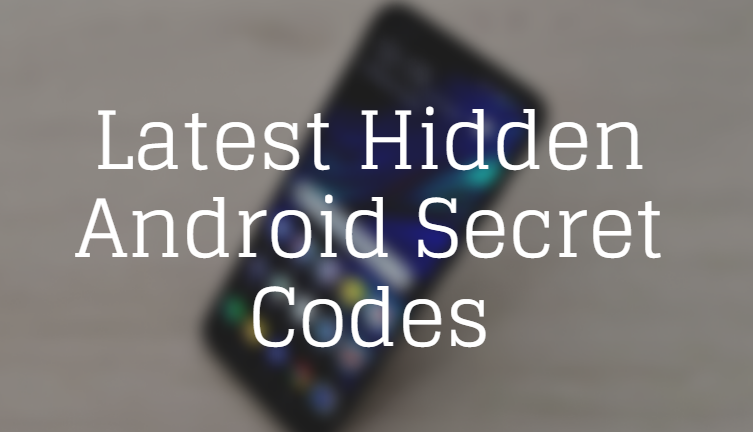Xposed frame modules help Android users to customize their rooted Android Phone to extends its capability and install more features and increase the performance of their device. The main part is that this is completely done by without touching the original system files or APKs. Xposed Framework alters your Android devices completely. But make sure that you will need a Rooted Android Phone to download and install any Xposed Framework.
Customized mobile device Was, is, and will be in Trend in the future. but the things available to customize your mobile device on the Play Store give you very little options available to customize your device. this is where the Xposed modules intervein.
These Android Xposed frame modules exclusively shared with tricksmaze, run only through memory and they don’t damage any inner system files. These best xposed modules 2021 are safe for each Android Smartphone and tablet computers. You can Enable or disable any xposed modules. Xposed framework allows customization allowing Android users to enhance the appearance or add features without altering the original system files or APKs.Android is one of the popular mobile operating systems and the motive for this popularity is, its customization. In Android, you can change everything and eliminate any program using Best Xposed Modules Marshmallow and Top Xposed Modules 2021. Below are some innovative customization tips with the support of some tools.
What’s a Xposed Framework? Xposed modules operate through main memory. It’s not hard to get rid of any changes made to the device simply by disabling the modules and rebooting. It won’t alter any system file settings. You will find tens of thousands of Xposed Modules are offered for Android. You can grab or hunt for Xposed Framework Modules on XDA forum. This Xposed installer module is specially designed for the battery optimization, UI tweaks, to increase system time and much more. If you’re using Oppo one and then you need to check best xposed modules.
Top Xposed Modules 2021 For Android
You’ll get top Xposed modules until the conclusion of this post. However, this module may add app icon and do a few other things on the lock screen. It is a must-have if you want to change the appearance of your phone without having to install a custom ROM. These modules can edit lots of things on your phone and boost the capabilities of your apps by a lot. This module permits you to change colors of distinct indicators in your device. It has long been among the most common Xposed modules.
No one would like to spend the time to comprehend the hidden features in an App. It takes a while to get used to it. With this mode, you can get rid of the delay time when taking a screenshot.
There are more than a million apps readily available on Android and iOS, but only some of them perform well concerning user engagement and the variety of downloads. Your app offers something already readily available free of charge. Observe what people are complaining about the apps and attempt to produce solutions to those problems by your application.
How to install Xposed Framework on your Android device
Make sure your Android Smartphone must be Rooted after Root permission.
- First of all, you need to download Xposed framework for your Android version, basically Xposed framework available for 4.1+ Android versions.
- Google it and find the Xposed framework for your Android version, install Xposed framework on your smartphone.
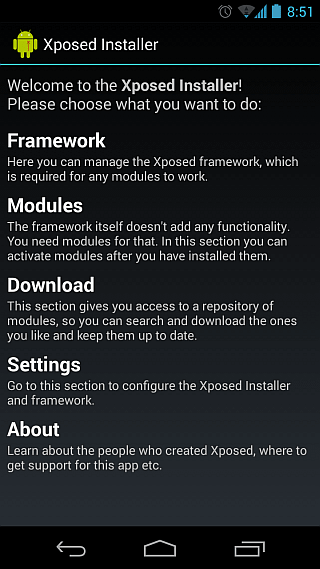
- Now your phone has Xposed Framework installed.
- Open it, and then it will ask for Root permissions, allow it.
- Now you have to click on framework and click on install/update (if it shows you redline instructions or update notification)
- After click on Install/update, it will install Xposed in your system, and you will get a success message. Then Reboot your phone once again.
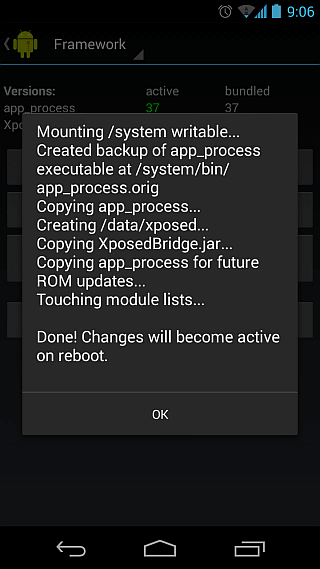
- Now you have Xposed framework installed; Now it’s time for installing the best-Xposed module for your Android device also I will mention my favorite and best Xposed modules which let you enable to get most out of Your Android Smartphone.
Top Best Xposed modules for Android phone (Updated)
- Gravity Box
- Greenify
- Pokemon goes gamepad
- Fake GPS location
- Google play store theme changer
- Device ID changer
- Xprivacy
- Soft navigation keys
- WhatsApp theme engine
- Enable ambient display
1. Gravity Box
The Gravity box is the best module for changing the functionality of your device. It changes your device completely with kernel changes. It is also one of the best xposed modules marshmallow. So download Xposed modules apk file given below.
2. XPrivacy:
Are you fed up of giving permissions to each and every app that you install and revoking it as per your need? Every app installation requires some permission need to be given for Hardware access like a camera or mic. in communication apps the most common permission is message and contact access. It can be really annoying to manage these permissions individually by browsing settings application every time. But as we speak XPrivacy has already solved the problem for us. it gives access to manage permission for each and every application installed on your phone at a single place. the greatest of its selling point is that it never gathers your Private data and does not leave you vulnerable to security threats.
3. Xstana:
This Framework module is designed specifically to control and customize new notification and status bar without having to install custom ROM. it’s really fun because it offers some really cool layout for your notification and status bar which looks quite impressive and attractive at the same time without hampering the functionality or responsiveness of your phone.
4. WhatsApp extensions module:
This iconic Xposed module is what every WhatsApp lover needs. It allows the user to customize every aspect of their WhatsApp as per their needs and requirements. it allows the user to high delivery reports and locks individual chat just in case you are not in the mood to communicate. it has this amazing feature that enables the user to call directly over the phone. Also, remind you to reply to a contact highlight chats and keep custom wallpaper for each chat.
5. YouTube background playback:
Many of us do not have phones that support multi-window. not many apps come with this facility too. and we all know that once we minimize YouTube the background play stops. this is where YouTube background playback comes in use. it enables you to keep streaming the video audio even when YouTube has been minimized. You don’t need to root your phone or install custom ROMs for it.
6: Coolify Flat:
Are you a mobile game lover or hardcore mobile user but fed up of your phone getting heated up? Does your phone heat up like a frying pan while playing Pub-G? Then Coolify flat is the key to your problems. it gives a one-tap solution to your phone’s overheating problems. this app runs in your background eliminates the background apps which have been Idle for a long time. does saves your battery and resources to give you a flawless experience while using your phone. It also boosts performance and prevents lags.
7: Crappalinks:
Web browsing online apps, many times you get redirected to unwanted websites or are tracked for your activities. Instead of opening with the installed app, the link by default opens a web browser and you have to close it and then again visit the app to solve it. Well, Crappalink solves them all. it prevents any redirection, masking, and tracking from several apps. It even works with shortened URLs.
8: Screen filter:
Are you an owl, glued to your phone for long hours at night for work and worried about the condition of your precious eyes? Then this app is no less than a miracle for you. it allows you to adjust screen luminosity and customize the theme color to relieve stress from your eyes and helps prevent damaging them. an excellent choice for people who like to read ebooks or watch long hours of videos on the phone.
9. Awesome pop-up video:
Do you have a budget phone that doesn’t support multi-window but you still like to watch movies Orange videos on your phone while working with some other apps? The awesome pop-up video will let you do the same. Picture in picture mode of this app allows you to play videos on a floating window that is not affected by the press of your back button. it keeps floating over the apps while running new video smoothly like and overlay. The popup is draggable and can be closed by one tap.
10. Snapprefs:
The people in love with Snapchat need additional features like saving videos and pictures of snaps, hiding folders, selecting the directory, saving pictures from chat, and many more. Unfortunately, they have not been included in Snapchat but can be very easily accessed by Snapprefs. This Xposed module contains features that go beyond the existing features of Snapchat enable the user to do more.
Other xposed modules for android:
11. Wanam Kit – Xposed installer modules
This Application is an AOSP/Nexus/Google Edition variant of this one; it provides many customization options for your AOSP/Stock Android 4.4+ firmware. This App does NOT require Root access, it’s needed for Xposed framework installation only, and a user can remove it afterward.
12. Xblast Tools
Xblast Tools have features to customize the Android devices by using a large number of features.
- Install Xposed Installer and then Install Xposed Framework
- Also, Install XblastTools and then Activate the module in Xposed app
- Change the color of the status bar and notification bar clock color as you like
- Soft reboot the phone to see the changes
13. Youtube AdAway:
YouTube ads can be annoying. Some can be skipped after 5 seconds while some cannot be skipped. YouTube introduced YouTube Premium for ad-free video watching but it does cost money. so here is an amazing Xposed module called YouTube Adaway that prevents ads from annoying you. Keeps your YouTube completely ad-free and is absolutely free of cost. not only just adds it also ignores notices, download requests, update requests, and every annoying thing that can interrupt you while watching videos.
- It will block YouTube Ads, Channel Logo, videos suggestions
- Delete Information card teasers
How to Install?
- You have to install Xposed Installer and framework first.
- Install AdAway App on your Device.
- Open Xposed > enable App on the modules and then Reboot. Simple !
14. WhatsAppX
If you are a die heart Whatsapp use then this is the best module for you. It gives you features like – quick reply to WhatsApp messages directly from the notification, Call over cell instead of Whatsapp-call and password protect a chat inside the WhatsApp.
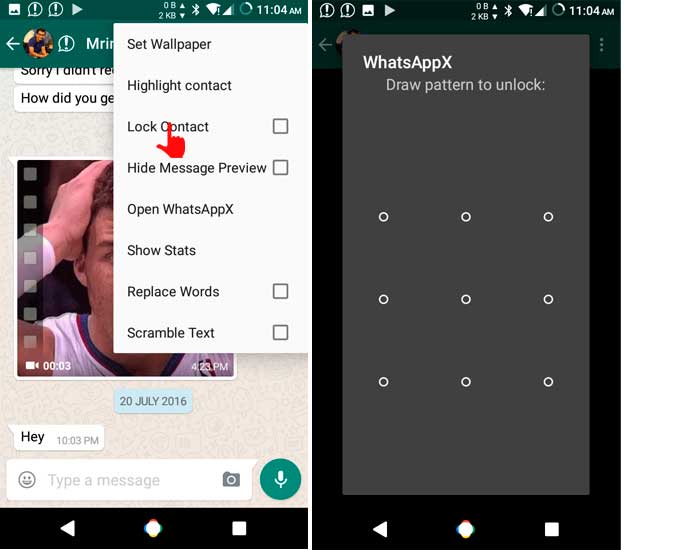
Read our other tutorials:
Other Most Popular Best Xposed Frameworks for Android:
- iFont
- Shaky
- XinternalS
- X installer
- LockScreen Tweakbox
- XAD
- Force Immersive Mode
- Flat Style Colored Bars
- Instagram Downloader
- Keep chat
- Android Phone Vibrator
- Dynamic Notifications
- Phab7 No-Reboot UI Switcher
- Xposed Additions.
- BootManager
Wrapping it up: You might have found your Xposed module from the ones listed above. These serve your day-to-day purpose really well and helps you keep working in a hassle-free manner. There are many other Xposed modules that can come in handy and are free of cost. This list is only focusing on the top 10 on the basis of their usability, functionality, and popularity. You can also look for more Xposed modules and see what suits your style and work.