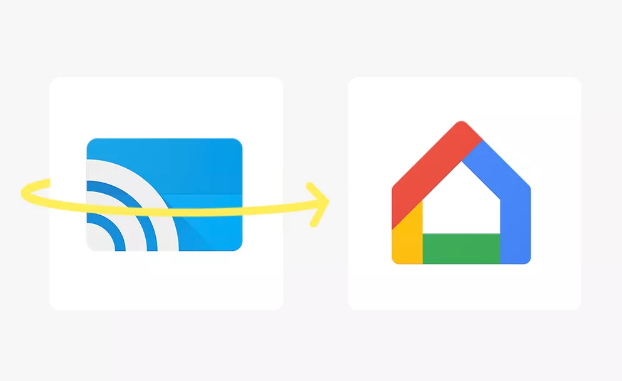Using Instagram for a long time? Don’t know how to use the group feature yet? Don’t worry because this guide will act as the perfect know-how and teach you everything there is to know about how to create a group on Instagram.
What is an Instagram group?
First, we would like to talk a bit more about the group feature. An Instagram group is where you add a particular number of people you want to form an association with and get a common platform to communicate, so that every time you send a message, it is immediately visible to all the members of this group.
On Instagram, this feature is limited to chatting, calling (video/ normal), sharing documents, pictures, and just generally sharing stuff you find interesting on the gram. Groups are pretty private and no one is privy to the workings/ existence of a group unless they’re specially made aware of its existence. They’re basically a fun way to share things with a multitude of people without having to go through the hassle of personally texting the same number of people.
Group conversations on Instagram can include up to 32 people. As soon as you add a number of people to a newly created group, they are free to add other members till the limit is reached. Similarly, if you’re the creator/admin of a group, you can make subsequent changes to the way in which new members are added to the group, and much more. Seems pretty private right?
Now that you’ve familiarized yourselves to the workings of an Instagram group, here’s how you make one. The steps are easy to follow, and once you go through all of them, your new group would be created and ready to use!
How to create a group on Instagram?
To make a group on Instagram, please make sure to be logged in the account where you want to add people to form a group. The Instagram direct messaging feature is only available on the official application, so you cannot make a group from the official website. Make sure to be logged in to your profile on the application. Now follow the steps given below.
1. Open your account on the Instagram app. By default, the home screen will open.
2. Click on the Direct icon that is present on the top right of the screen. It looks like a paper plane.
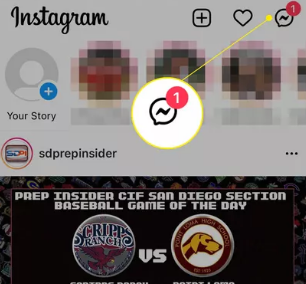
3. Once the direct screen opens, select the pen and paper option that is present, again, on the top right of the screen.
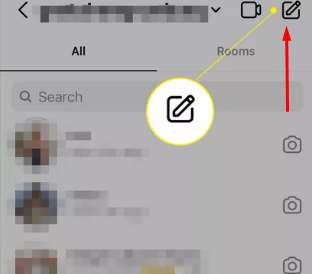
4. This is the group creation button. Once a new screen opens you’ll notice a suggested list of people.
5. Select the people you want to include in your group by clicking on the circles next to their names. If you cannot find them from within the suggested list, just use the search bar present at the top to search their name, their account will pop up on the screen and you’ll be able to select them. Please remember that the limit is 32 people.
6. Once you’ve selected all the people, click on the ‘Chat’ option which is present at the top right.
7. The final step is sending a message to the group you’ve just created. This is a crucial step and the group won’t be created unless you send the first message.
8. That’s all, those are all the steps you need to follow to create a group on Instagram. Give the group a name and enjoy this feature from Instagram!