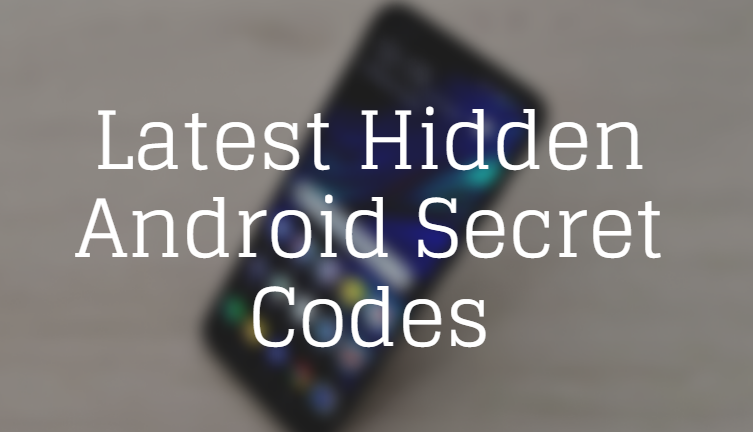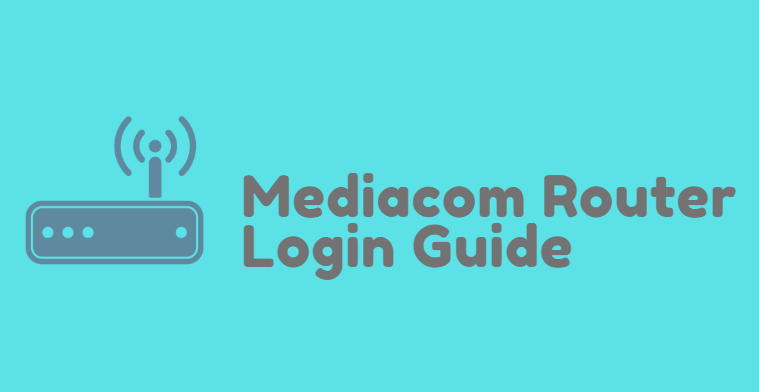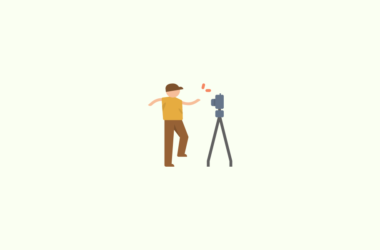This is actually difficult tasks when moving from an Apple Laptop to a Windows device, and in this case, it is very difficult to find the replacement for the ubiquitous FaceTime. It is tough decisions only because FaceTime is one of the best video chatting application, and all Apple users can easily use this. But there are a ton of different video chatting applications that are available on the window, but there are only a few of them that can compete with FaceTime for Windows in the same video chat space taken by your device.
FaceTime for Windows Alternatives
Here are some of the best alternatives to FaceTime that works on Windows and Android.
Facebook Messenger
Price: Free

This is probably the best alternative to FaceTime on Windows. These days tone of people uses Facebook, and almost all the people you know. So that means you can do video calls with different people by using Facebook Messenger service. In this the application itself, everything is functional and also in the bloated form. This also provides a platform for all the users to join the fun.
Glide

Price: Free / Up to $1.99
This was the first application that was developed for video chat, and it is called Glide. This application is different from all the other video calling apps. We can say that this is technically a video messaging service in which you can record video messages as well as send them to people. The person you are sending messages will be able to watch as well as record all the messages live, but you can also do live video calling.
Also Read: Facetime for Android Download
Google Duo
Price: Free

Google Duo is essentially FaceTime on Windows. In this, you can do simple live video chat with your near and dear ones. This application is created just for video chatting. You call to connect your phone number, and then you can try calling people. Whoever you are trying to call also needs to use this Duo service as well.
JusTalk
Price: Free with in-app purchases

JusTalk is one of the excellent video chatting services. It boasts a very good quality of the video, and you can use it on every kind of connection except for 2G. This also gives you the option in which you can do things like doodling on the screen. You can also share images, and there is also an option of themes. This app is free to use.
Signal Private Messenger
Price: Free

Signal Private Messenger is an excellent FaceTime alternative, and it keeps private all your data. It is a feature that is a bunch of stuff that includes group chats, video calls, voice calls, and also with end-to-end encryption for security. The video, as well as voice call clarity, is so great.
Skype
Price: Free / Varies

Skype is the original form of FaceTime. It is one of the best alternatives for FaceTime on Windows. This is a truly excellent platform that gives a native app on some of the Linux, Skype is known for its stability, popularity, and it had different features. In this, you can also text and voice call your Skype contacts, and that is free of cost, and you have an option to buy some minutes to call some of the actual phone numbers.
Tango
Price: Free / Varies

Tango is one of the oldest video chat applications that are available on Windows, and it also took a lot of time to improve as well as to expand over the years. It is a full-fledged chat application that provides you different features like chats, free video calls, as well as free voice calls. Over the years, it has gained more social platforms. There are different features as well as various other features in which you can meet new people and also video call the ones you already know.
How to Download Facetime For Windows 10?
Apple has not released any official version that is for FaceTime for Windows, but then also we can use it on windows, and that can be done with the help of an emulator. FaceTime was developed for an only iOS device that is iPhone, iPad, and Mac. But there are some ways and means by which you can use it on our Windows pc.
To download FaceTime on your Windows 10, you need to follow these steps –
Step 1: For this, you need to download the iPadian emulator, and that can be done from the link, and this is for Windows: http://www.ipadian.net/
Step 2: Now you need to open and download all the files, and then you need to install it by the following instruction.
Step 3: As soon as you are done with the installation, you need to open the iPadian emulator, and then you need to log in with your Apple user id and password.
Step 4: If FaceTime is not present in it, then you need to download it from the App Store.
Step 5: Now you need to select any contact that is from your list, and then you can make a video or audio call, and that is total as per your choice and with ease.
Final Words
You can choose any app that you like. All the apps, which are mentioned above, comes with some special features. You can choose any App as Facetime Alternative. I hope you enjoyed this informative Facetime for Windows alternative article.