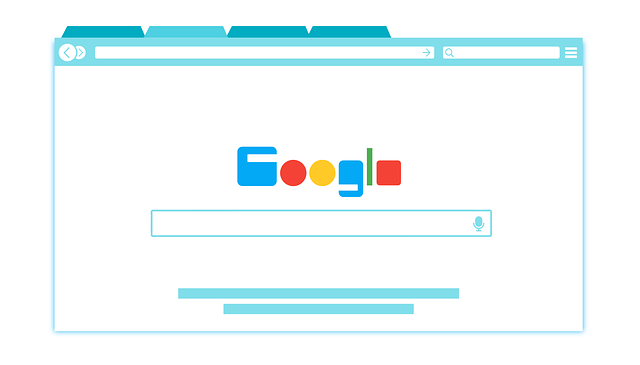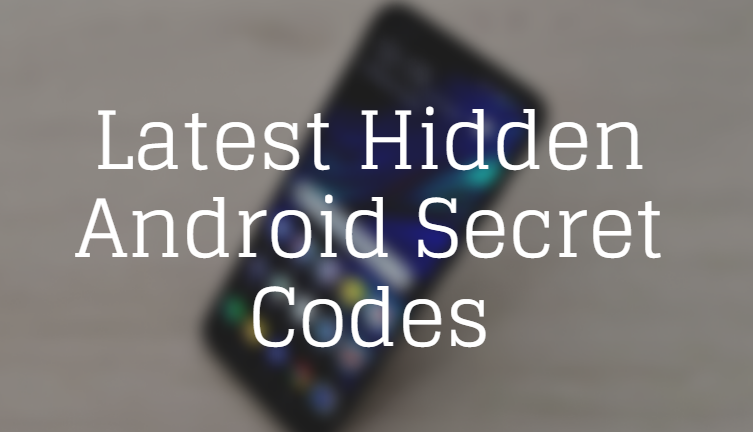Wondering what does MIP 67 mean and how to solve the MIP 67 Error? You’ve come to the right place. Stay tuned to find out more.
Mobile node authentication failed error is an error that can be caused by a variety of reasons. MIP 67 is a security protocol for mobile devices. This protocol is designed to authenticate the device and the SIM card to make sure that the mobile device is not being used by someone else without authorization.
There are several reasons why you might be getting this error. In this guide, I will talk about MIP 67 meaning and its causes in detail. We will also discuss various ways you can fix the error.
Let’s get going.
MIP 67 Meaning
MIP 67 or Mobile node authentication failed error is a common problem that occurs in the network. The error is usually caused by incorrect configuration of the mobile node or by some other network-related problems with the device.
MIP 67 is a security protocol for Android phones which is designed to authenticate the device and the SIM card to make sure that the phone is not being used by someone else without authorization. So your provider needs to authenticate the packet Data Serving Node every time you try to connect to the network. Sometimes when the provider doesn’t provide the required authentication, you may get the MIP 67 error.
In simple words, the error occurs when your device is trying to access the cellular network but fails to do so.
How to Fix MIP 67 Error?
Let’s see how we can fix the problem:
1. Restart the Mobile Data
Let’s start with the easier solution and try to restart the mobile data.
- Swipe down to bring out the notification panel.
- Tap on Mobile Data to turn it off.
- Tap again to turn it back on.
- Check if you are able to connect to the network.
2. Change the Network Mode
Another way how to fix MIP 67 is by changing the network mode, take the following steps to do so:
- Click on the gear icon to launch the System Settings.
- Click on Network & internet.
- Tap on the Mobile network.
- Scroll down and tap on Preferred Network type.
- Select LTE/CDMA.
- Try to connect to the network and see if the problem has been fixed or not.
3. Update Your Device
If you are still unable to use the mobile network, you may want to check if there are any new updates for your phone. Take the following steps:
- Go to System Settings by tapping on the ⛭ icon.
- Tap on System, and then on Advanced.
- Click on System update.
Your device will automatically check for new updates. If there is any, Tap on Download and install. Once your device is updated, check if you can access the mobile data.
4. Change MSID
Sometimes, the MIP 67 Sprint error may occur due to the incorrect MSID (Mobile Station Identification Number). To change your MSID, you will need to contact your provider and ask for the correct MSID. Once you obtain it, take the following steps:
- Launch the phone dialer and enter ##847446#.
- Tap on MSID and then click Edit.
- Enter the new MSID.
- Tap on Done and restart your phone.
Turn on the mobile network and try to connect to the network.
5. Modify the APN Settings
Sometimes, changing the APN settings can solve the MIP 67 error. To do so, take the following steps:
- Call your provider and ask for the APN.
- Tap on the ⛭ to launch the Settings.
- Tap on Network & internet and select Mobile network.
- Scroll down and tap on Advanced.
- Select Access Point Names.
- Tap on your network and select APN.
- Enter the APN that you got from the provider.
- Restart your device.
You can also tell your provider to update your APN automatically. You will get an SMS containing APN settings. All you need to do is tap on it and update the settings.
After you are done, check if you are able to connect to the network.
6. Reset Your Device
If none of the above-mentioned solutions work, you can factory reset your device. To do so:
- Tap on the ⛭ to launch the Settings.
- Tap on Reset options.
- Choose Erase all data (factory reset).
- Read all the information carefully and tap on Erase all data.
Wait for the reset to finish. Once your device is restarted, set it up, and try to connect to the mobile network.
7. Use Wireless Network
If you are still unable to access the cellular services, there is a chance that your device is experiencing some hardware-related issue. In this case, you should connect to a wireless network for the time being and get your device checked by a professional.
Conclusion
The MIP 67 error can be caused by a number of different things and it’s tricky to locate the exact one. If you are constantly facing the issue, there is a chance the cellular antenna has taken some damage. In that case, you should contact your device manufacturer.
Hopefully, this guide helped you understand what does MIP 67 mean. Try the solution in exactly the same order as I’ve mentioned. If you need to factory reset your device, make sure you back up your important data first.