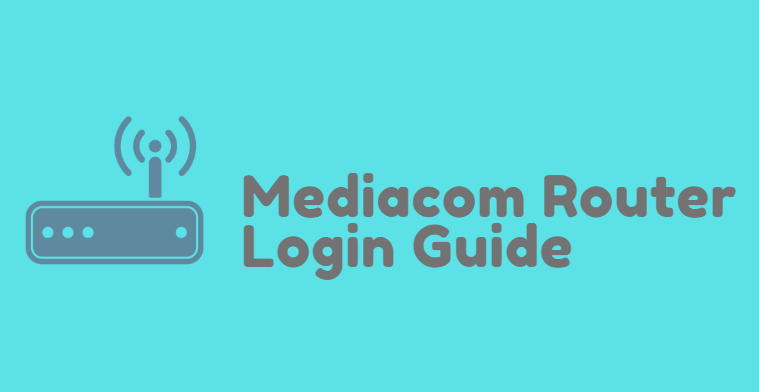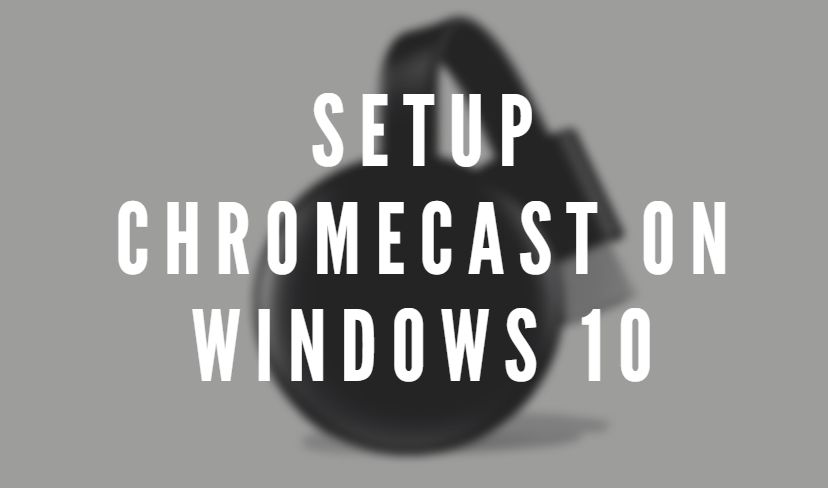If you are a Minecraft lover and looking for endless possibilities, then you are on the right page. Minecraft is a decade-old game, but it never disappoints its player due to amazing updates.
Today we are going to discuss Minecraft Realms. What are these? How to get it for free? And how much does it cost? So let’s get the discussion started.
What are Minecraft realms?
Before going into the details, first of all, let’s get to know what Minecraft realms are? Well, it is the latest service by Mojang that allows you to rent a server directly from Mojang. In addition to that, the Minecraft realms server owner can invite people to play with them.
How much do Minecraft realms cost?
You must be wondering how much do Minecraft realms cost. Minecraft realms cost money while downloading the server package is free. The significant difference between the two is that the former doesn’t allow customization while the latter free access to files.
How to cancel Minecraft’s realms?
As of now, Minecraft Realms comes up in two versions – Minecraft (the version used for mobile, Windows 10, and console) and Minecraft: Java Edition (for PC, Linux, and Mac platforms). Both of them are not compatible with each other.
Once you get a Minecraft realm, you and your friends can explore endless possibilities and compete with each other. But you want to cancel your Minecraft realm subscription here’s how you can do so.
- Firstly go to your account overview.
- Next, under My Subscription, find the realm you want to cancel.
- If you cancel the subscription before the expiration, you don’t lose the days you have already paid.
- You can keep your remaining days and will be able to use them until it expires.

How to get Minecraft Realms for free?
If you want to get the best out of Minecraft realms without paying a single penny, you can do so. Minecraft offers a free trial of Minecraft realms for new users. Both realms editions are available for the trial.
There is a 30-days realm trial subscription when you choose to sign up for a ten-user subscription. For the normal realm, you should own the game and have a Mojang account.
Are Minecraft Realms free now?
According to the latest update, Minecraft has made trial versions available for the new users. There are 30 days of free trial subscriptions available for users, which comes up for both the realm editions.
How much does it cost for a Minecraft realm?
As mentioned earlier, there are two versions of Minecraft Realms, and each of them has different pricing in different countries. In the United States, Realm Plus Subscription costs USD 7.99 per month. Now, what’s the Realm Plus subscription? Let’s have a look.
Realm Plus:
Realm Plus subscription combines Realm servers with a catalog of Minecraft marketplace content. You can enjoy unlimited access to Minecraft packs, worlds, textures, mashups, and much more at a minimal one-month cost.
How Much is Minecraft Realms Plus and Minecraft Realms
How much is a Minecraft Realm for six months?
The new subscription service is available at a minimal cost of $7.99 per month. You can also get the benefit of seasoning sales and offers. The maximum value of the realm is $7.99 per month, supporting 11 concurrent players per world.
How to join a Minecraft Realm?
Open the Minecraft and select to create a new realm. There you can check available pricing options for your country and desired platform. The pricing differs for different countries.
How to invite people to the Minecraft Realms?
Once you get the Minecraft realm subscription, you must be wondering how to invite people to it. Here’s how you can do so.
- First of all, open Minecraft.
- Next, go to the realms menu.
- Click on your server.
- Then click the configure button.
- From there, click the plus button to add players.
- Once done, you are good to go.