Today everyone is fond of movies, web-series, TV serials and many more. So in India all this things are available on one platform, that platform is known as Hotstar. Hotstar comes up with different types of subscription like for 1 month, 6 months, 12 or 24 months. So basically this question arises in most people’s minds: How to watch Hotstar in India? or How to watch Hotstar outside India?
Only within two years of its launch hotstar is one of the leading sources of entertainment and sports broadcasting we can say that it is on par with Netflix in other countries. But unlike Netflix, hotstar is not available in every state over the world. The access to hotstar is limited within India, and hence, hotstar has limited its market to Indian citizens. if you are using Hotstar from a different country like the USA, UK or Canada, you will see this message says. “Hotstar is currently not available in your region“. If you still want to access Hotstar then you have to use Indian IP address. Here is how to fix Hotstar is currently a not available problem on Android, iOS, Mac, and Windows.
Hotstar is currently the best option and the only option to watch almost every Indian game like the Indian Premier League, Indian Super League, and other sports that are conducted inside India. All of these sports, unlike cricket, are not broadcasted on any other TV channels or web sites outside India.
Fix Hotstar is currently not available in your region
The only way to watch these sports are through a hotstar. There is one more problem- you cannot watch hotstar outside India directly. You will have to follow specific steps.
So if you are a person belonging to any region outside India, and you want to see any show on hotstar, then it is not possible directly.
While accessing the platform from other countries, you will receive a warning stating hotstar is currently not available in your region. Also, based on the country you belong to, content filtering has started on hotstar. Say, for example, if you belong to the United States of America, then hotstar will be available with a message saying videos on hotstar are not available in the USA. There are also other services which are not available in some countries such as India has banned tiktok, you can checkout TikTok Alternatives.
How to download and watch Hotstar in India?
How to watch Hotstar in Android ?
- First you need an android phone with good internet connection.
- Now open Play store, available in almost all phones and search for Disney+ Hotstar.
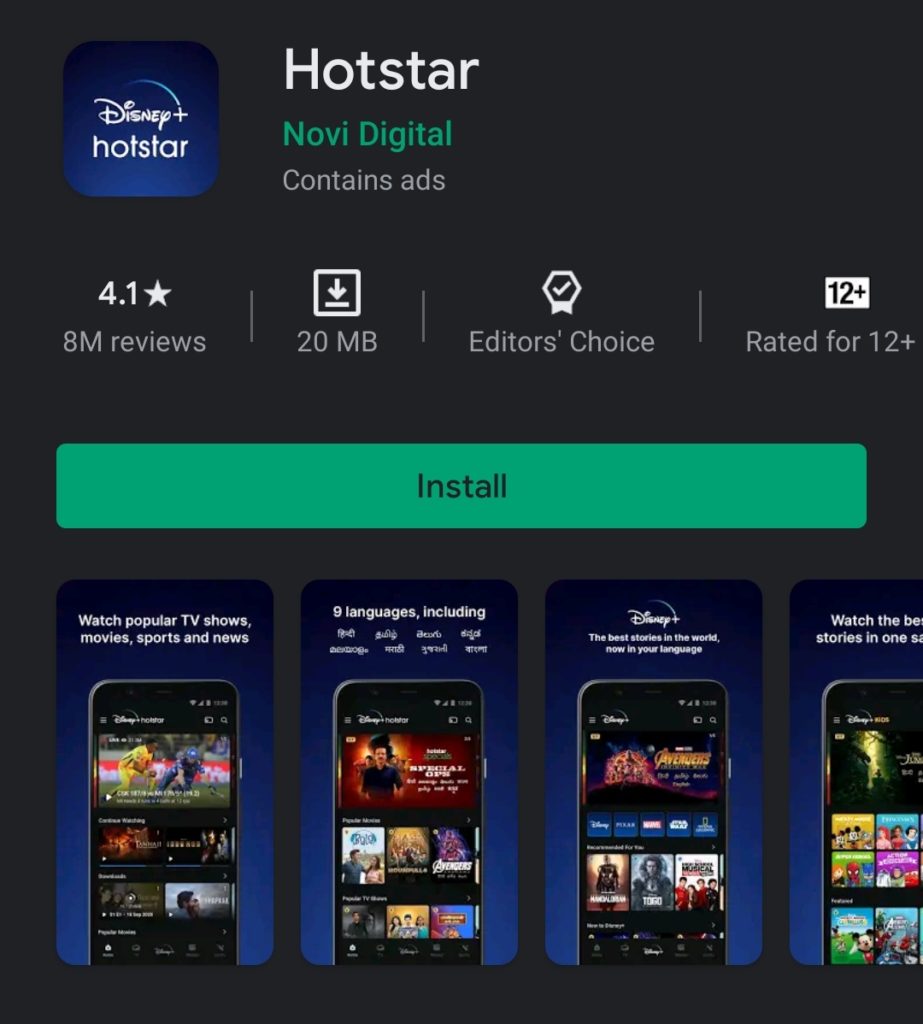
3. Then click install and now you need to Log-in to hotstar by using your phone or email address.
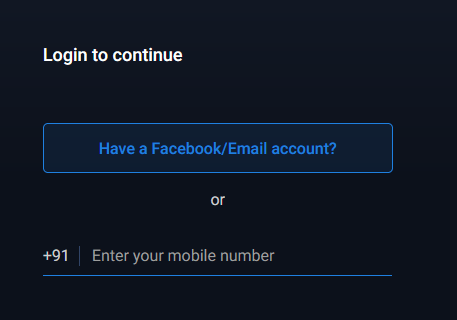
How to watch Hotstar in iOS or Mac?
To install the Hotstar app on your iOS device, you have to create an Indian Apple ID.
- In iOS phone open App store.
- Search for Disney+ Hotstar, install and enjoy.
So now you know that you can easily watch Hotstar in India. But the main problem is that How to watch Hotstar Outside India.
Why Hotstar is not working outside India?
As you know every company or platform has it’s terms and condition. According to this terms and condition some company banned their site or apps in some country or they allow it their app or website to be run in in only a particular country or continent, this terms are known as Geo-restrictions so, as according to the term Hotstar allowed their app and web-site to be worked in only few countries like India, USA, and Canada.
Error’s showing while watching Hotstar Outside India.
While traveling outside India, Hotstar may stop working and start displaying some Geo-graphical error’s as shown below
- We cannot playback due to geographic restrictions. Disable VPN if it’s accidentally turned on.
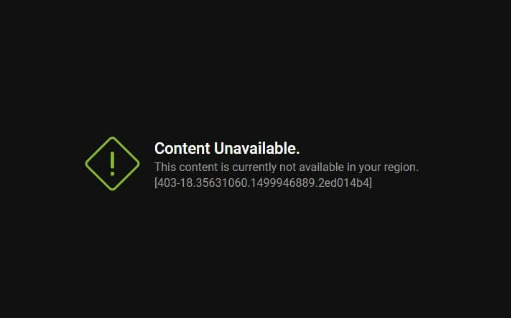
How to watch Hotstar outside India?
We have already discussed that How to watch outside in India? Now in Today’s time we are not stable at one place we have travel along or outside the India. But while traveling if you don’t want to miss your favorite shows then you need to know that How to watch Hotstar outside India ? Obviously there are few trick by which you can enjoy your favorite anywhere in the world. So next time whenever you travel, you just need to follow few steps to watch Hotstar outside India. First of all you need an good VPN (Virtual Private Network ) connection with some premium features so you can watch with Hotstar without any issue.
What is VPN ( Virtual Private Network ) ?
VPN or Virtual Private Network is secure connection that bypass your internet data through some encrypted channels without showing your IP address. IP (Internet Protocol) address is unique address given to your system or simply it is used to track location of any system. So when we are traveling outside India and wants to stream Hotstar we need to change our IP address. You can easily access Hotstar in India using few simple steps I already shown before. But this is not the problem, the problem is How to watch Hotstar outside India.
To change the IP address, in recent times the best possible is using a secure VPN. There are so many VPN service provider’s available in the market, you have to choose wisely that which is easy and best to use. Don’t be afraid we are here for you and picked some top VPN service providers which you can use to stream Hotstar out of India.
Top VPN for Streaming Hotstar Outside of India
1. Nord VPN
It is one of the best VPN service used by the people all over the world. It is easily available with some best premium features. Obviously it is not free as you know to access some premium things you have to pay for it.
It comes with different plans monthly or yearly. $8.00-$13.00/month, while yearly plans most often go for $6.00-$7.00/month. It comes with some back guarantee.
2. Express VPN
It comes with huge safety. It has so many servers from all over India. Most of people using it for best speed and accuracy. It has many premium servers that comes with maximum speed.
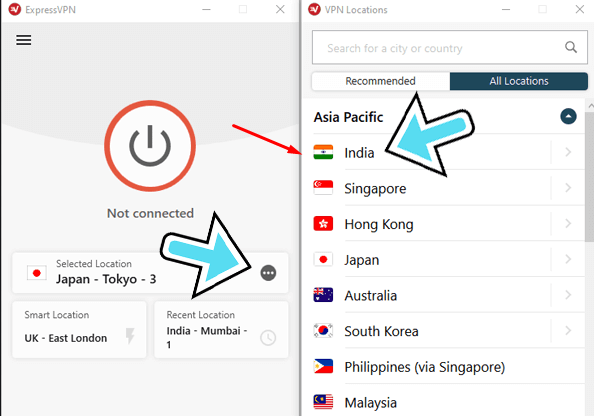
To get premium features and speed you have to invest little amount. $12.95 per month, $59.95 for six months, or $99.95 per year.
3. CyberGhost VPN
It is type of service providers which you can use with ease. It comes with free trial period with all premium servers so that you can get a clear picture of using this service.
It has very low price plans almost $3 per month. It comes with 45 days money back guarantee.
Hotstar has blocked some quality VPN service providers which can also harm your device. But above shown all providers are working properly. According to us CyberGhost, NordVPN, and ExpressVPN are the best service providers because they provide you a wide range or fast servers based on your location. Now let’s see by using VPN How to watch Hotstar outside India.
How to download and watch Hotstar outside India
If you are one of those who are facing problems in downloading Hotstar, let me show you some easy steps to download :
- Close the Google Play App on your device if it is running. Remove it from recent Apps.
- Now, turn on VPN service of your choice.
- Choose an Indian server and connect.
- Now open Play Store on your device
- Find Hotstar using search box given in Play Store and click install.
If it is still not showing install option or showing error then you can try clearing data of Google Play Store and Google Play services.
6. Launch the app and enjoy your favourite shows.
But still you have to make some changes in your device otherwise you are not able to watch. You have to turn of Automatic time zone and set it to Indian time GMT +5:30.
Unblocking hotstar using DNS proxy
There is also another smart way to unblock Hotstar, which is through an intelligent DNS. One method, as we discussed, was VPN tools, and the other is using a smart DNS proxy. Both ways are different, but they lead to the same result, which is unblocking Hotstar and providing you with uninterrupted entertainment. If you ask amongst both of them, which one is faster, then smart DNS is faster because there is no encryption process, but a VPN performs an encryption process.
Hence, it does explain why VPN is a secure option as compared to Smart DNS. But if we keep security aside, then a smart DNS is successfully able to help you bypass the geo-restrictions and access the content you want as it reroutes the traffic, which determines your geolocation. So to use a Smart DNS, you can do the following.
1. Sign up with Unlocater.
2. Now you need to configure your smart DNS on your compatible device.
You can configure by two methods- first is setting up on your device, and the second method is setting up your router.
You can visit the website of the Unlocator to see how you can set up and configure using the suitable option from the list given.
3. After this, you can visit the Hotstar website.
4. You will be benefited, and you can access any of the Hotstars content unlimitedly while you are abroad.
We have mentioned Unlocator here because this proxy works phenomenally and bypasses the geo-restrictions from anywhere around the world. With its smart DNS, you can unblock over 200 channels. It also comes with a seven-day free trial. It is though a not long period but a decent amount of time for you to experience it and get acquainted with it and then decide if this is for you.
Benefits of using VPN
VPN surely does allow you to unblock Hotstar and USA UK, Canada, Australia, or anywhere outside India, but that is not the only benefit of using a VPN. You can do many other things. For example, you can unblock free streaming channels like ITV, CBC, and many more. You can download torrents anonymously. So this way, your content providers cannot track the activities which you do online. You can encrypt your traffic and mask your IP address. You can bypass geographic restrictions and watch channels like Netflix, Amazon Prime, etc. anywhere in the world.







